Changing the hostname in Ubuntu 18.04
This is a short post describing how to change the hostname in Ubuntu 18.04
TL;DR
Execute the following commands:
hostnamectl set-hostname <NEW_HOSTNAME>
service avahi-daemon restart
Replacing <NEW_HOSTNAME> with the new name you want for your host.
The situation
I installed Ubuntu 18.04 in an old machine I had and it was working but then I
decided I had picked the wrong hostname at install time and wanted to change it.
I read several posts on how to do it and it turns out that since Ubuntu 16.04,
there's a command line utility called hostnamectl that saves you the hassle of
editing files under the /etc directory, which is nice BUT, there was one thing
missing.
Once I changed the hostname (See the TL;DR section above) I
disconnected from SSH and tried to connect using <NEW_HOSTNAME>.local, and it
didn't work. Notice that these hostnames are part of the Zero-Configuration
Networking protocol (AKA Bonjour) which in Ubuntu (And also in other OSes I
guess, although I can't confirm right now) is used by a program/service
called avahi which comes pre-installed (That's why I could use
<OLD_HOSTNAME>.local in the first place). Turns out that if you change the
hostname, you have to restart the avahi service for it to take the new
hostname. Once that was done, I could connect to <NEW_HOSTNAME>.local without
any issues.
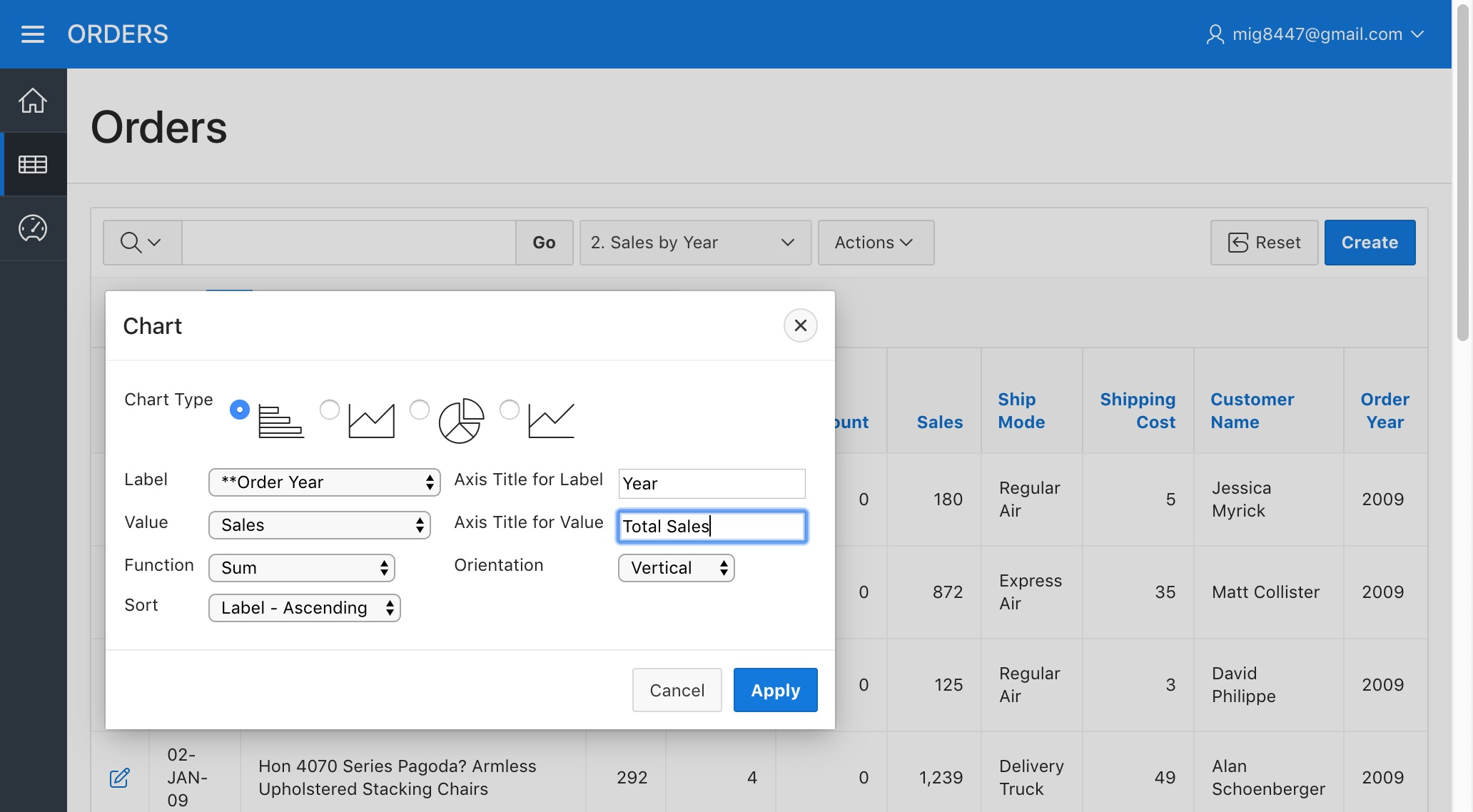

Comments